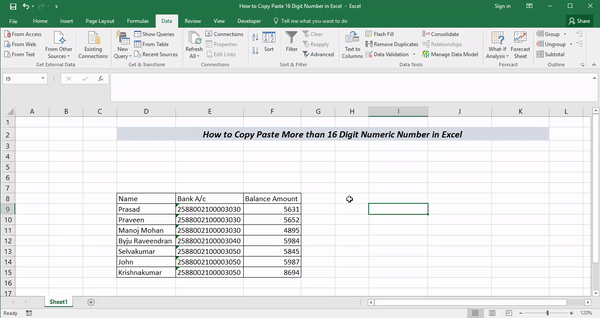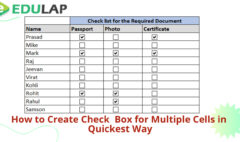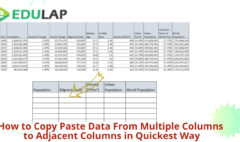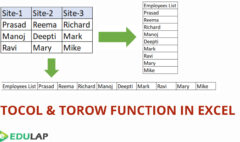How to Copy Paste Bank Account Number/Credit Card Number having more than 16 digit in Excel
August 10, 2020 2022-01-22 23:24How to Copy Paste Bank Account Number/Credit Card Number having more than 16 digit in Excel
How to Copy Paste Bank Account Number/Credit Card Number having more than 16 digit in Excel
Many of our forum members raised a query related to pasting the more than 16 digit numbers like Bank Account Number, Credit Card Number in the Excel and while if we paste the data normally it return the last digit as the zero , and it leads to error and reason is the Excel will allowed only 15 digit numeric number and we need to convert this number to text format.
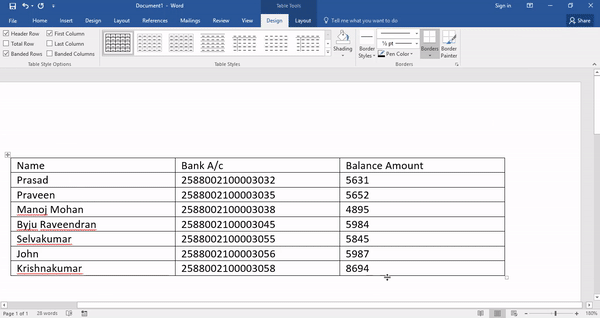
So here we need to select the area where we need to paste the data having the 16 digit numbers and change the format to text format.
Copy the data from the other sources and Paste the using Paste Special and click on text option and now it return correct figure . And it will save our lot of time.